Zeecom Mobiles and Computers is looking for a lady for reception. Candidates must be friendly, well-groomed, hardworking and able to work long hours. Minimum requirements are Education: COSC or Equivalent with 2 years’ experience in an office environment. Applicants may send their applications with CV to [email protected], Dead line for submissions is 16 November 2016.
Job Title: Receptionist
Company: Zeecom Computers
Department: Administration
# of Vacancies: 1
Location: Kingsway, Maseru
Job Description
Answer incoming telephone calls, determines purpose of callers, and forwards calls to appropriate personnel and departments.
Greet visitors/guests/members professionally, determining the nature and purpose of visit.
Accept receipt of incoming stocks after verifying the completeness of stock received.
Appropriately label and record Job Cards for all equipment that come in for repairs and/or maintenance.
Prepare equipment to be returned to the supplier for delivery.
Record equipment returned to the supplier.
Collect, sort, distribute and prepare correspondence, mail, messages and courier deliveries
Schedule appointments maintaining & updating calendars, reminding respective personnel of the appointments
Create and prints fax sheets, memos, mail, reports and other documents
Receive payments, record receipts for services and handle and reconcile all petty cash daily
Take and resolve complaints from customers and public being positive to negative criticism
Support the Mission, Vision and core values of the company
May be required to perform basic clerical duties, such as faxing office notes and photocopying
Assist with Admin and HR tasks as needed
Requirements
Education: COSC or Equivalent
Experience: 2 years in an office environment
Ability to build positive relationships with high level of interpersonal skills.
Excellent talent to interact with people in a positive and courteous manner
Strong written and verbal communication skills
Ability to prioritize tasks according to importance in a fast paced environment
Multi-tasking capability without compromising on quality
Must be fluent in English and command the language well
Must be proficient in handling stock and customer equipment.
Must be proficient in handling office equipment and tools including complex multiple lined telephones, printers, photocopy machines etc.
Dependable, punctual and able to work in flexible working hours
Basic knowledge of Microsoft Office Applications, specifically MS Word and Excel.
A large number of students have fallen prey to sell and disappear mushroom companies. These are very dangerous as they leave you with no support nor any warranty on your newly purchased and valuable piece of equipment. Here are a few guidelines to help you avoid this sad situation.
- Only buy from legally registered companies, preferably from their premises.
- Make sure the laptop is in a box and sealed before you open it
- Make sure it has a minimum of 1 year warranty
- Make sure you are given a valid company receipt/invoice that indicates the correct details including the serial number.
- Make sure you power the laptop and make sure it functions properly before you leave
Every new computer has to come in a sealed box, This is principle number one. The box has to reflect the same serial number reflected at the back of the laptop. If you fail to protect yourself with this basic and simple you will find you have actually spent more in your attempt to save more.
Cloud backup important files If you’re working on a critical paper for school, work, or any other major project, make sure you are backing up the file not just locally. You can use services like Dropbox, Google Drive, or any of the other popular cloud storage solution which will do the legwork for you on the background. Of course, you can also throw the files on a flash drive or external HDD just to be safe but backing up to the cloud can be done seamlessly which is twice the advantage.
Just so you know, technicians spend most of their time making sure data is not lost, or recovering data. If the right caution is exercised in keeping information safe by computers users then you are sure not going to need a technician any time soon.
Reduce the number of programs running at startup If your PC is taking too long to boot and it runs slowly afterwards, it’s probably because you have far too many programs running at startup. Reducing this is easy, it will make your PC launch noticeably faster and lighter upon first load.
To change the items running at startup, go to Run using the hotkey Windows key + R, and type “msconfig.” A small window will appear (see the screenshot above), select the Startup tab. From here you will be able to turn off many startup programs, which can shave several seconds (or minutes) off your boot time. (Note Windows 8 has moved this functionality to the Task Manager). Try to make sure you research what you are turning off as some processes might be needed by third party programs or drivers you have installed.
Reduce Slugishness To maintain reasonable speeds of your PC go to Services Tab and check ‘Hide all Microsoft Services’ and then hunt for services that you do not need, again make sure you have researched well about a service and what the PC uses it for.
Their competition will never end, from one enticing product to the other, from one network problem to the other, but here is the big question we never address in detail? What does it mean to say one network is cheaper than the other? Could it be that cost is determined or influenced by calling habits? Here is our approach at Zeecom Mobiles & Computers,
We believe the next best thing is to sign up with a carrier that the majority of your friends and family use. Most carriers offer free in-network calling and texting to other subscribers on their network. If the majority of the people you keep in touch with all use a certain carrier, you could save some bugs by joining them and opting for a smaller bundle of voice minutes or text messages. The same goes for a business environment, if you have your statistics and research straight then you certainly know where your customers are and what carrier they are mostly concentrated in.
About Us
The home of technology that builds companies and shapes lives. This is the place where “our customers are people, not computers”.
Our Services
Where to find us
Suite 205 – 206, Block B
Victoria Hotel, Maseru
Lesotho
(266) 223 273 82 / 223 255 66
(266) 52 500 200 / 525 055 66
info[at]zeecom.co.ls
Our Office Hours
Mo-Fr: 8:00-17:00
Sa: Closed
Su: Closed

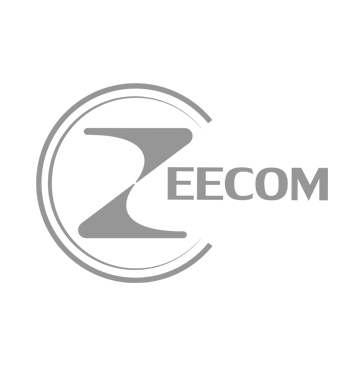
 WhatsApp us
WhatsApp us